
Okay, let’s talk about Instagram Stories hacks. Stories are fun, and they are gaining so much popularity. I will often look at Stories before I even scroll down to check my feed. Other times, I don’t even get to scroll through my feed because I get stuck watching Stories. It’s simply entertaining. If you love using Instagram Stories too and you want to learn a few tips to get creative with them, read on!
This post is different than the Instagram Stories apps post I did a couple of months ago because today we’re talking about Instagram Stories hacks that you can do within the Instagram app.
INSTAGRAM STORIES HACKS
+ POST YOUR LIVE PHOTOS AS BOOMERANGS
Every Live photo that I took with my phone I can post in my Stories as a boomerang video. The only thing is that I have to use a picture I made within the last 24 hours. Otherwise, it won’t post as a Boomerang.
Go to Instagram Stories, swipe up to choose one of your live pictures, then press firmly on the screen until you see the word “Boomerang.” On top of that, you can apply any filter as you usually would.
+ MAKE EMOJIS GLOW
Open Stories, choose an emoji then with the text tool selected, choose the Neon font.
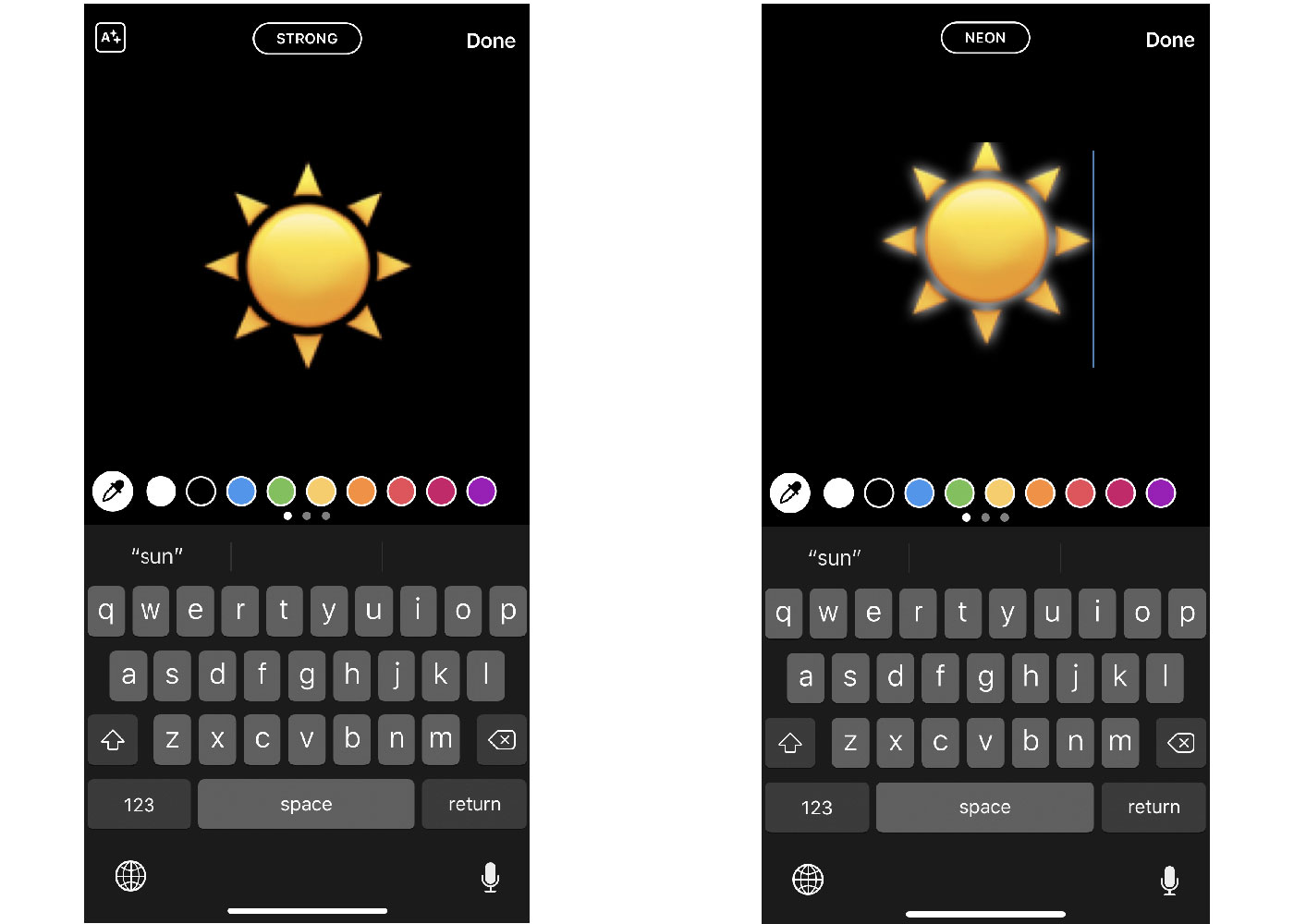
+ ADD A SOLID COLOR BACKGROUND
I like to add a solid background when I want to type something and not necessarily add a photo to my Stories. This way the text is easier to read.
Open Stories, take a picture of anything (this picture will get covered by a solid color). Then choose the paintbrush and choose a color. You can even sample a color from the image you took. Then press firmly anywhere in the picture. The whole background becomes a solid color.
+ ADD A TRANSPARENT COLOR BACKGROUND
The instructions are very similar to the ones in #3, and the only difference is instead of choosing the brush, you select the marker. Here it is step by step:
Open Stories, take a picture of anything or choose a photo by swiping up. Choose the brush tool, then the marker, which is the tool right next to the brush. Next, select a color. You can even sample a color from the image you took. Then press firmly anywhere in the picture. The whole background becomes transparent. You can still see the image, but there is a colored sheet on top.
+ CONTROL WHO SEES YOUR INSTAGRAM STORIES
Open the Instagram app, then go to Settings. Next, choose Privacy and Security, then Story Controls. The first option is “Hide Story From,” tap on it and enter all the usernames of the people that you want to hide your story from.
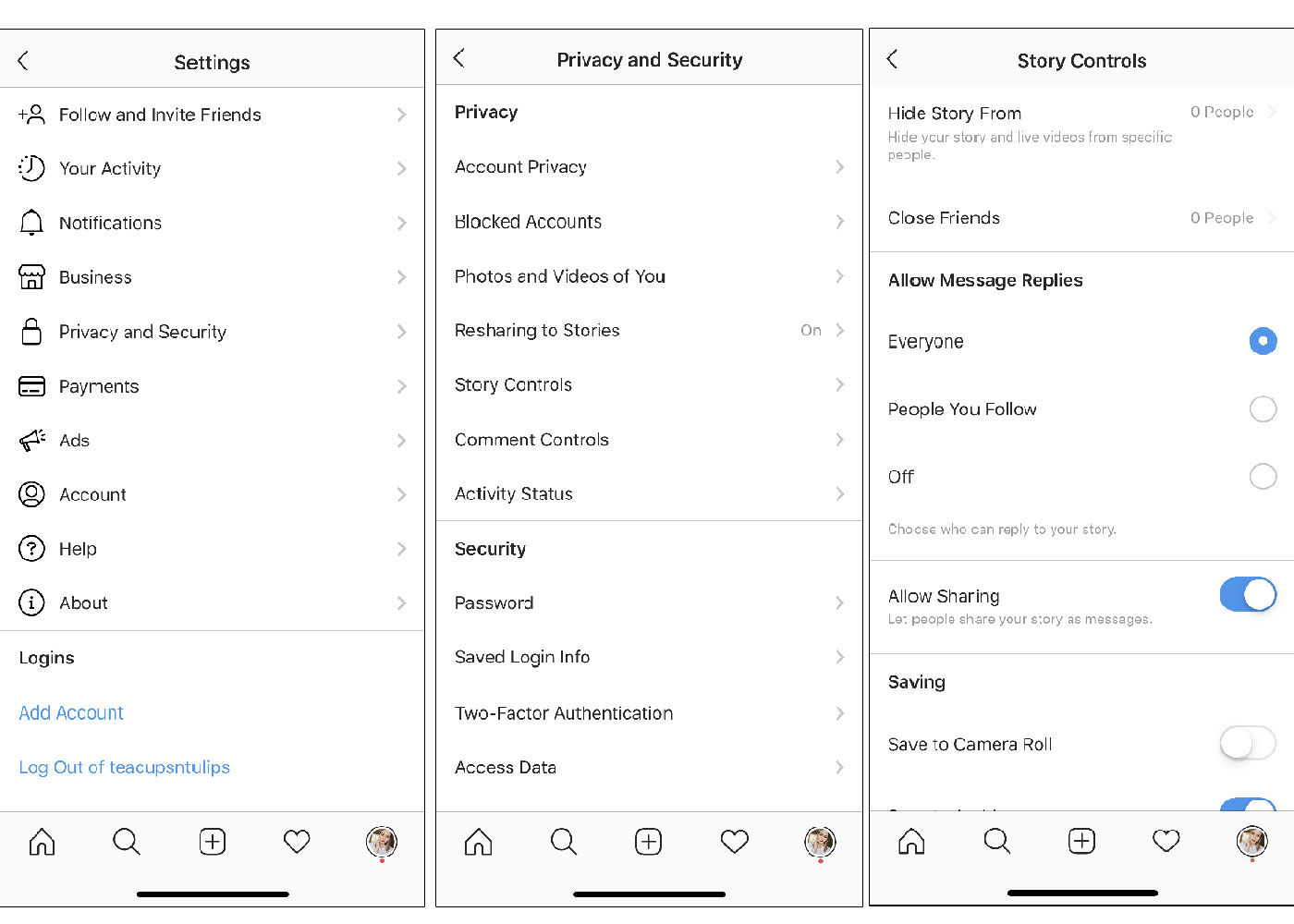
+ MUTE/HIDE OTHER USERS INSTAGRAM STORIES
Go to the user’s profile, then select the three dots in the top right corner. From the menu that will appear, choose Mute. Next, you can mute their posts, story, or both. If you change your mind later, you can always go back to that users profile, choose the three dots on the top right corner and click Unmute.
+ REMOVE A DATE FROM AN OLD PHOTO
Okay, let’s say that you want to post a photo you took last week. Instagram automatically places a date stamp on the bottom of your image. If you press firmly on the date stamp, a little trash can will appear underneath the date. After that, you can drag the date stamp to the trash can.
+ ADD SHADOW TO TEXT
This can be a little time-consuming in my opinion, but the effect is beautiful.
Type something by tapping on the Aa icon. Then type it again using the same font but this time change the color. Lastly, drag the second text over the first one and adjust the size so that the bottom text still shows.

+ ACCESS THE COLOR WHEEL
You can change the color of your text to any color you want by accessing the color wheel.
Use the Type tool to type something. Next two and hold one of the colors on the bottom. The color palette will appear and you can slide your finger to choose any color.
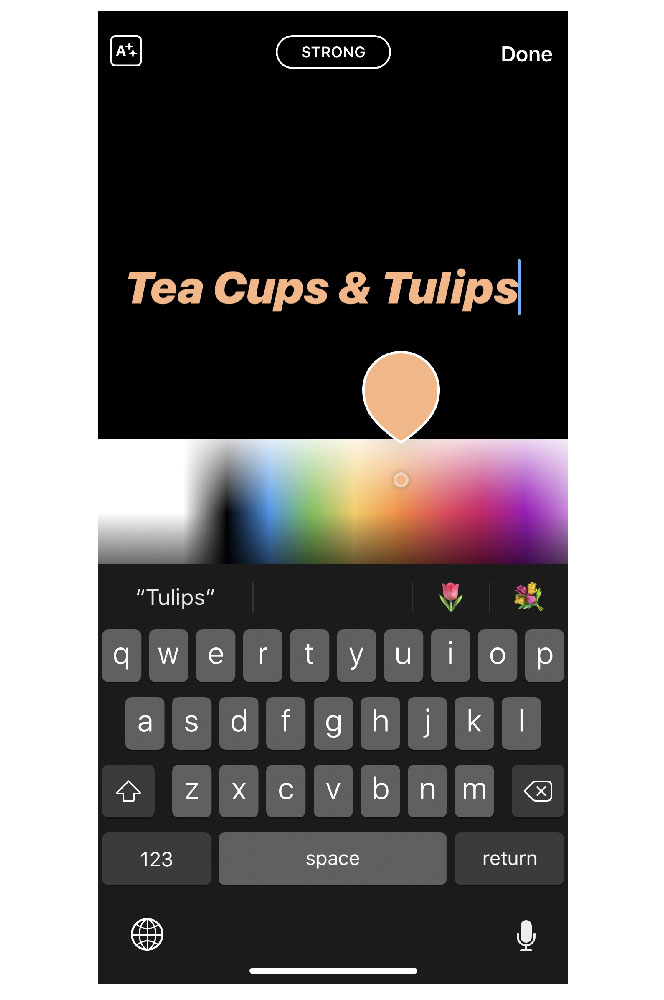
Did I miss any Instagram stories hacks? Which one is your favorite?
Disclosure: If you buy something through my links, I may earn an affiliate commission at no cost to you. I only feature things I truly love here. Thanks for your support.



